- To create a new database, we use the
CREATE DATABASEstatement
CREATE DATABASE database_name;
'''Example'''
CREATE DATABASE TestDb;- In this syntax, you specify the name of the database after the
CREATE DATABASEkeyword. The database name must be unique within an instance of SQL Server. It must also comply with the SQL Server identifier’s rules. Typically, the database name has a maximum of 128 characters. - Once the statement executes successfully, you can view the newly created database in the Object Explorer. If the new database does not appear, you can click the Refresh button or press F5 keyboard to update the object list.
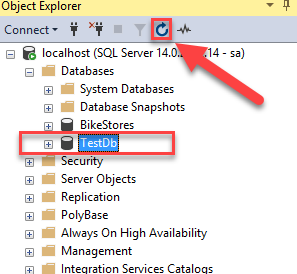
You can see all databases in SQL Server SELECT all Databases